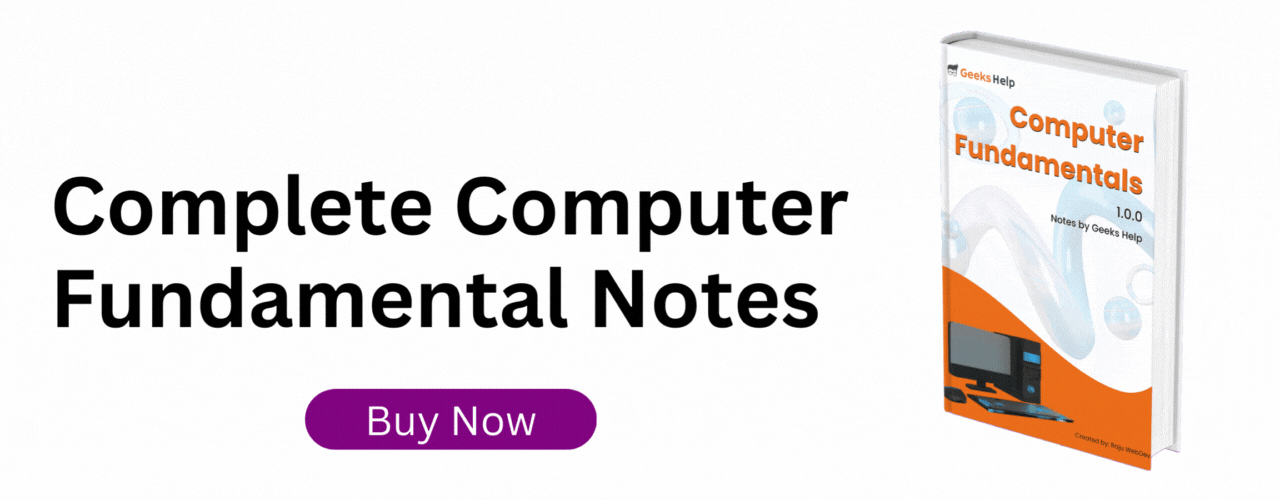Computer Network
A computer network is a collection of interconnected computers and devices that are capable of communicating with each other and sharing resources.
It enables the exchange of data and information among connected devices, allowing users to access shared resources, collaborate, and communicate over short or long distances.
A computer network can be categorized on the basis of its size. And there are mainly four types of Computer Networks.
Types of Computer Networks
1. Local Area Network (LAN)

A LAN is a network that typically covers a small geographic area, such as an office building, a home, or a campus. In LAN computers and devices are connected through wired or wireless technologies, such as Ethernet cables or Wi-Fi, and they can share resources like printers, files, and internet connections.
2. Wide Area Network (WAN)

A WAN spans a larger geographical area, often connecting multiple LANs across cities, states, or even countries.
In this network Fiber optics, Telephone Lines, Satellites, Microwave links, or the internet, are used to connect remote locations and enable data transfer and communication between them. And the communication cost is high in WAN.
3. Metropolitan Area Network (MAN)
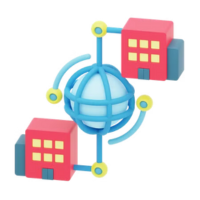
A MAN is a network that covers a larger area than a LAN but is smaller than a WAN. It typically serves a city or a metropolitan area and connects multiple LANs or other networks. MAN has a higher range than Local Area Network(LAN).
In MAN, various LANs are connected to each other through a telephone exchange line. Mainly government agencies and private agencies use MAN to connect within a city. And the most widely used protocols in MAN are RS-232, ATM, Frame Relay, ADSL, etc.
4. Personal Area Network (PAN)

A PAN is the smallest type of network. And it is used for communication between personal devices such as smartphones, laptops, and wearable devices within a short range. Bluetooth and other wireless technologies are commonly used for PANs.
Personal Area Network covers an area of 30 feet. PAN is used for connecting devices for personal use is known as PAN. Thomas Zimmerman was the 1st research scientist who bring the idea of PAN.
Types of Network Topology
1. Bus Topology

In a bus topology, all devices are connected to a single central cable called the "bus". In this network topology, the data is transmitted in both directions along the bus. When a device wants to transmit data, it sends it onto the bus, and all other devices on the network receive the data.
The main advantage of a bus topology is its simplicity and cost-effectiveness. However, if the central bus fails, the entire network may be affected.
2. Star Topology

In a star topology, all devices are connected to a central hub or switch. Each device has a dedicated connection to the central hub. In this network topology, the data is transmitted between devices through the central hub.
In Start Topology, if one device or connection fails, only that device is affected, and the rest of the network remains operational. Star topologies are easy to install and manage, making them popular in many networks.
3. Ring Topology

In a ring topology, devices are connected in a closed loop or ring. In this network, data travels in one direction around the ring from one device to the next until it reaches its destination.
In Ring topology, each device in the ring acts as a repeater to amplify and forward the data to the next device. Ring topologies are relatively simple, but if a single device or connection fails, it can disrupt the entire network.
4. Mesh Topology
In a mesh topology, every device is connected directly to every other device in the network. This results in multiple redundant paths for data transmission, increasing fault tolerance and reliability.
Mesh topologies are highly resilient, as there are alternative routes if one connection or device fails. However, mesh networks require more cabling and can be expensive to implement and maintain.
5. Tree (Hierarchical) Topology

The tree topology is a combination of the star and bus topologies. In this network devices are arranged in a hierarchical structure, with multiple star networks (each with its central hub) connected to a main bus.
The Tree topology is suitable for larger networks with multiple departments or divisions.
6. Hybrid Topology
A hybrid topology is a combination of two or more basic topologies. For example, a network may have a combination of star and mesh topologies to leverage the strengths of both structures.